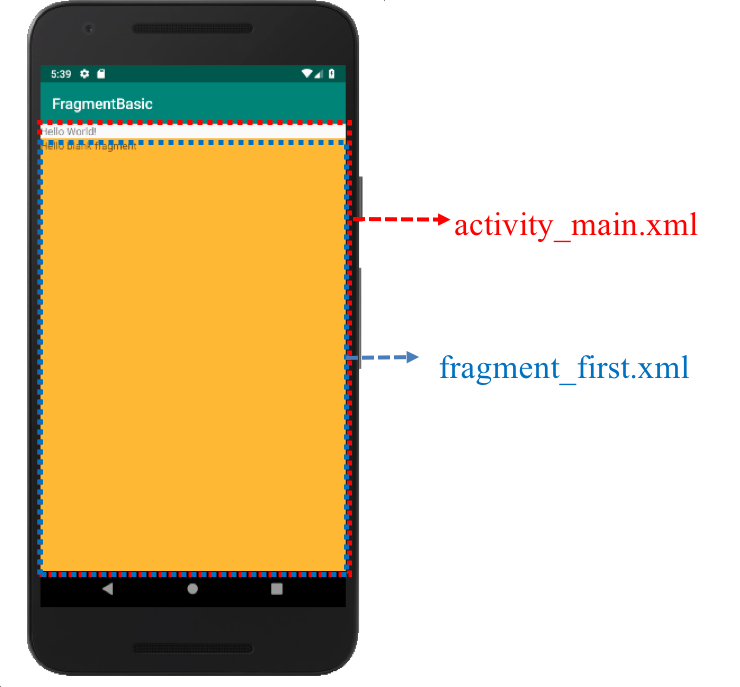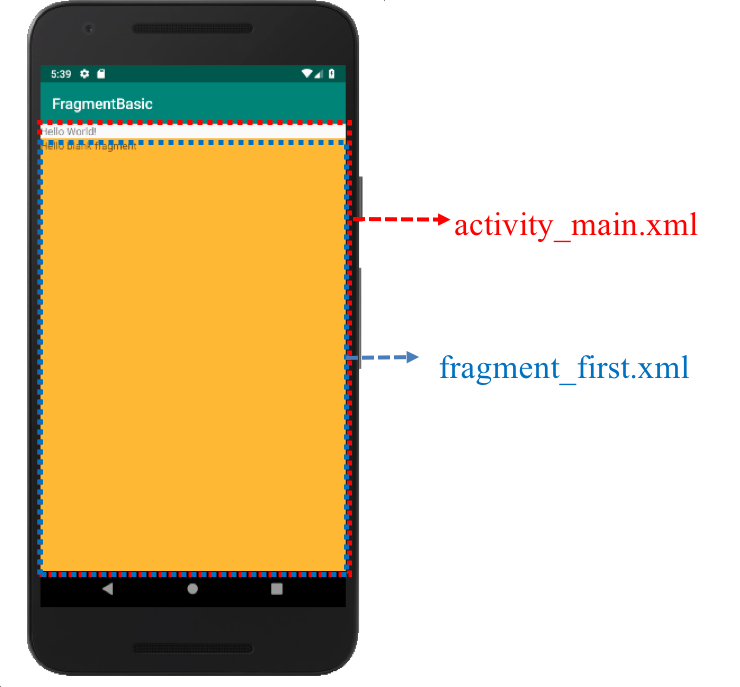
activity_main.xml 파일을 열고, 프래그먼트를 레이아웃 파일 안에서 선언
<?xml version="1.0" encoding="utf-8"?>
<LinearLayout xmlns:android="http://schemas.android.com/apk/res/android"
android:layout_width="match_parent"
android:layout_height="match_parent"
android:orientation="vertical">
<TextView
android:layout_width="wrap_content"
android:layout_height="wrap_content"
android:text="Hello World!" />
<fragment
android:name="com.kwanwoo.android.fragmentbasic.FirstFragment"
android:layout_width="match_parent"
android:layout_height="match_parent"
android:id="@+id/fragment"
/>
</LinearLayout>
실행결과